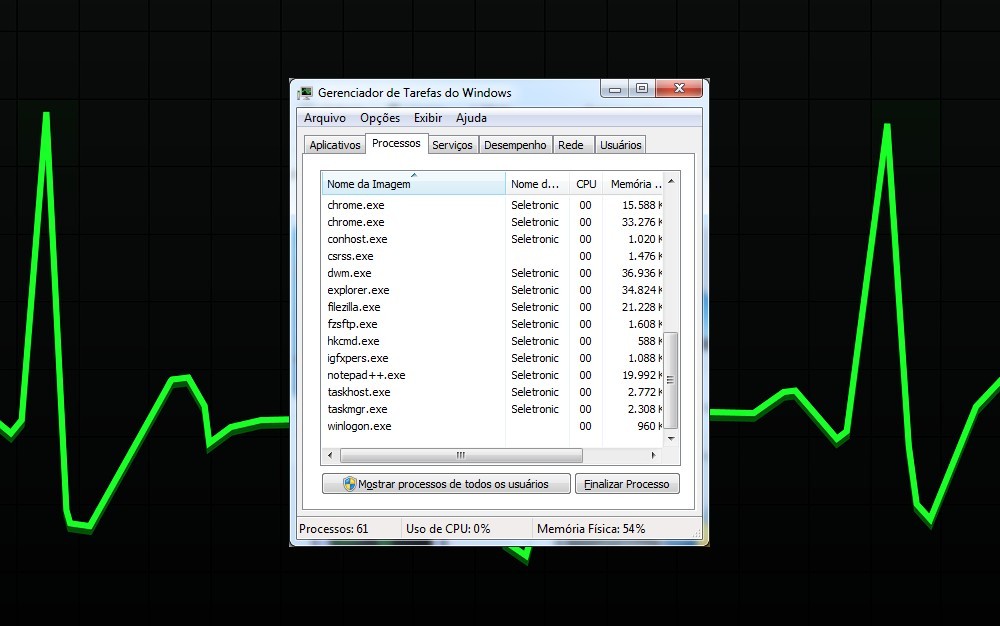The Windows Task Manager is an integrated tool that allows users to monitor and control system performance, view and terminate processes, manage running applications, and monitor resource usage such as CPU, memory, and network.
All ways to open Windows Task Manager
Body Text: “There are several ways to access the Task Manager in Windows, offering flexibility and convenience. Check out the options below:
- Keyboard Shortcut Ctrl + Shift + Esc: Instantly open Task Manager by simultaneously pressing Ctrl, Shift, and Esc.
- Keyboard Combination Ctrl + Alt + Del: Access the options menu by pressing Ctrl + Alt + Del and choose “Task Manager.”
- Right-click on the Taskbar: Simplify access by right-clicking on the taskbar and selecting “Task Manager” from the menu.
- Run with Win + R: Use the “Run” box by pressing Win + R, type “taskmgr“, and press Enter or click OK to instantly open Task Manager.
Choose the option that best suits your needs and easily optimize the performance of your Windows operating system.”