Learn How to Create Your Own Funko Pop Using AI
New Trend: See how to create your own Funko Pop doll using artificial intelligence

Artificial intelligence can create images of all types, especially of famous things that are widely displayed on the internet. This is because they are trained using information available on the web. After teaching you how to create Disney Pixar-style images using AI, which has become a rage recently on social media, it’s time for you to learn from Seletronic how to create your own Funko Pop doll using artificial intelligence. In this step-by-step tutorial, we will provide all the necessary paths and prompts so that you can create both male and female dolls.
How to create your own Funko Pop figure using artificial intelligence
The artificial intelligence we will use this time is Microsoft Designer, an AI image creator on the DALL·E 3 platform, from the same company as ChatGPT (OpenAI). Check out the tutorial on how to create your image:
1. Access the AI we will use to create the thumbnail
Access Microsoft Designer: [Click here]
2. Copy one of the Prompts that Makes the AI Generate your Funko Pop
To get started, copy one of the codes below. If you look closely, it’s just some instructions describing what the Funko Pop should look like.
Prompt to create a men’s Funko Pop
Create a Funko Pop depicting a white man named Marcus Tavares. He has short black hair, a thin mustache, and a short goatee. Marcus is wearing a blue t-shirt, black shorts and black sneakers. The Funko Pop must be presented inside and outside of a blue ‘limited edition’ box. The box allows a clear view of the Funko Pop with version number 05. The image must be rendered in 3D with a white background.Prompt to create a female Funko Pop
Create a Funko Pop depicting a cute white woman named Bianca Stefane. She has straight, medium red hair, wears earrings and reading glasses. Bianca is wearing a pink dress with black polka dots, and black women’s shoes. The Funko Pop must be presented inside and outside of a blue ‘limited edition’ box. The box allows a clear view of the Funko Pop with version number 06. The image must be rendered in 3D with a white background.3. Edit the Prompt by Replacing the Descriptions
Now, just edit one of the Prompt texts, describing what your Funko Pop would look like. You can change the hair color and style, the color of the clothes, the style of the clothes, the type of shoes, add or remove accessories and much more. More, see another example:
Create a Funko Pop depicting a cute, light brown dark skinned woman named Angela Tavares. She has long, golden blonde wavy hair. Angela is wearing a hot pink sleeveless t-shirt and yellow pants, and black women’s shoes. Angela is holding scissors in one hand and a comb in the other hand. The Funko Pop must be presented inside and outside of a blue ‘limited edition’ box. The box allows a clear view of the Funko Pop with version number 07. The image must be rendered in 3D with a white background.Note: We are unable to generate images with the term “Black Woman”. Apparently, the AI was trained with a certain bias that resulted in the error “Images couldn’t be generated. Something may have triggered Microsoft’s Responsible AI guidelines. Please change your phrasing and try again.”. This issue will possibly be fixed in the future. You can try to get around this with terms that describe your character’s skin color.
4. Paste the Text and Click Create
After creating your description by editing one of the examples mentioned, simply paste it into the text field and click Generate. Wait for the loading bar to finish and the AI will generate one or more images with the theme you chose.
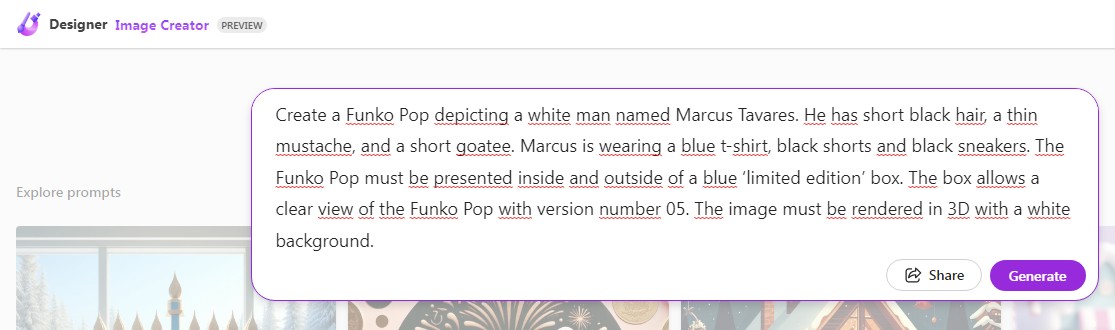
5. Click on the Image you liked the most to Open and Download
Click on the image you liked the most and you will have the option to download it:
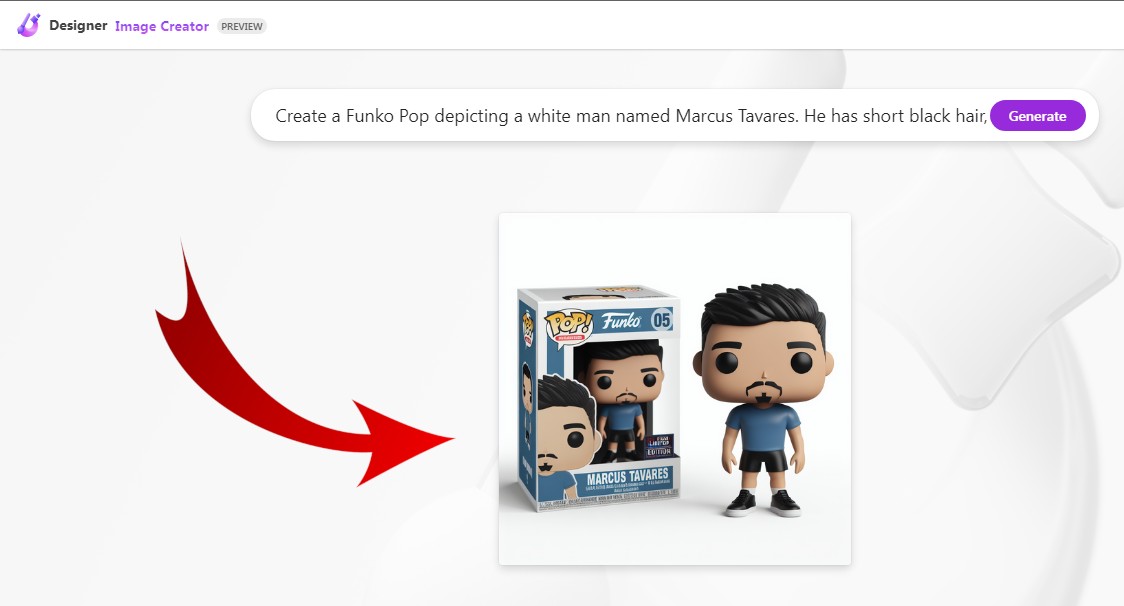
When the image opens, just click Download:
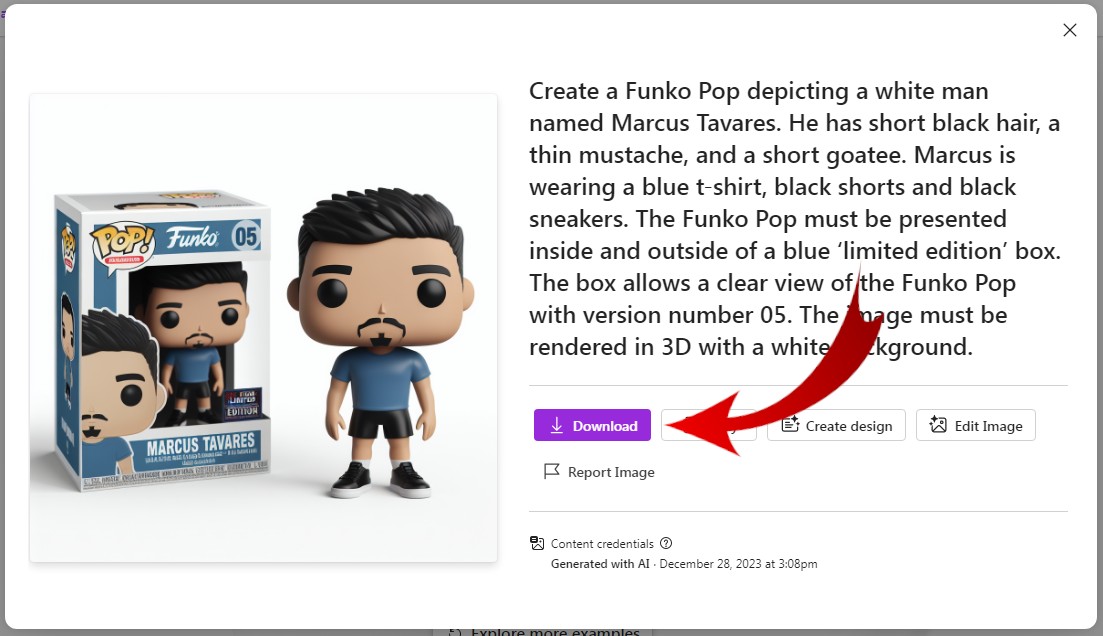
Great job! You’ve completed the tutorial on how to create your Funko Pop using AI for free using Microsoft AI. See how the images we chose turned out, I made a small edit to add the Seletronic Logo to the Marcus Tavares Doll:


