How to install ZSNES on Linux: Ubuntu, Debian and others
Reviving the Nostalgia of Classic Games with ZSNES on Ubuntu, Debian and Derivatives
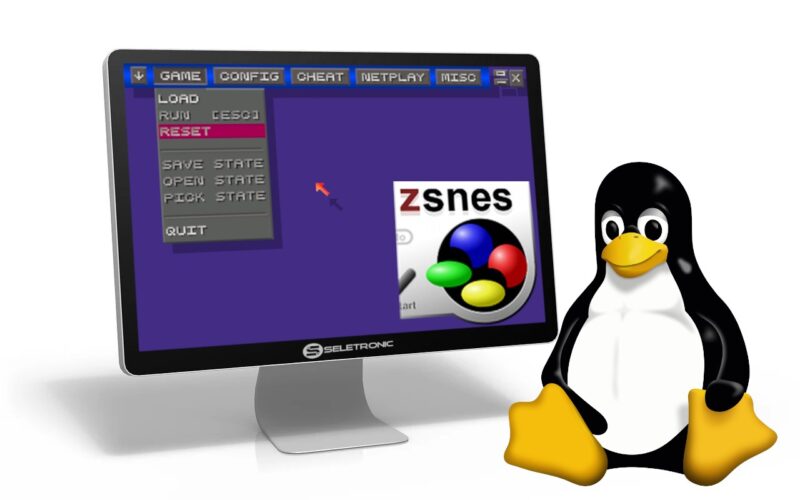
Classic games have a special place in our hearts, bringing back memories of exciting afternoons and epic adventures. Revisiting these memories is a trip back in time that we can enjoy thanks to emulators like ZSNES. In this tutorial, we are going to explore how to install and use ZSNES on Ubuntu, Debian and derivative based systems. Let’s embark on this nostalgic journey and rediscover some of the best games from the Super Nintendo era!
Step 1: Installing the ZSNES
To get started, let’s install ZSNES on your system. The installation process is simple and straightforward. Open the terminal by pressing Ctrl + Alt + T and type the following command:
For Ubuntu, Debian and Derivatives:
sudo apt-get install zsnessudo dnf install zsnesStep 2: Unleashing the Magic of Classic Games
Now that the ZSNES is installed, it’s time to relive those classic games that shaped our childhood. Run ZSNES from the application menu or enter the following command in the terminal:
zsnesStep 3: Exploring the Classics
As soon as the ZSNES opens, you’re greeted with an interface that harks back to the 16-bit console era. Now, you can dive into the vast library of games that shaped our passion for video games. To start, let’s load a game:
- Click on the “GAME” menu.
- Select the “LOAD” option.
Step 4: Choosing the Adventure
Now is the time to choose the game you want to play. Remember those iconic titles that were part of your childhood. Select the ROM file of the game you want to play and click “Open”.
Step 5: Reviving the Magic
Prepare to be transported back in time as the game loads. Your screen will come to life with pixelated graphics and nostalgic soundtrack. Use keys on your keyboard or configure a controller to start your adventure and dive into exciting challenges. Seletronic has already created a video that teaches configure the joysticks on the ZSNES.
With the ZSNES, you can rescue the magic of classic Super Nintendo games and relive those exciting moments that were part of of your life. Reminiscing about these games is not only a trip down memory lane, but also a way to appreciate the lasting impact these titles had on the video game industry. So go ahead, pick a game and embark on this incredible journey through the eras of classic games!
