Recover Contacts from Cell Phone using Google account; Learn it!
Learn how to recover your Android contacts if you lose or have problems with your cell phone or if you are just away
Losing your cell phone, being stolen or experiencing problems such as a dead battery can be stressful, especially when we need to access crucial information such as our contacts. Fortunately, Android device users can rely on Google account integration to keep their contacts safe and accessible anywhere . Almost everyone who has an Android phone usually saves contacts to the linked Google account.
Why Save Your Contacts to Google Account?
By saving your contacts to your Google account linked to your Android device, you ensure that they are protected in the cloud. This means that even if you lose your cell phone, change your device or have technical problems, your contacts will remain safe and accessible.
How to Access your Android Contacts through Google Contacts:
- Access the Google Contacts Website: You can access your contacts saved in your Google account through the website Google Contacts on any device with internet access, be it a cell phone, computer or any browser.
- Sign In: Make sure you log in with the same Google account where you saved your contacts on your Android phone.
- View and Manage Your Contacts: Once logged in, you will have access to your complete list of contacts, where you can view them, edit information and even export the list if you wish.
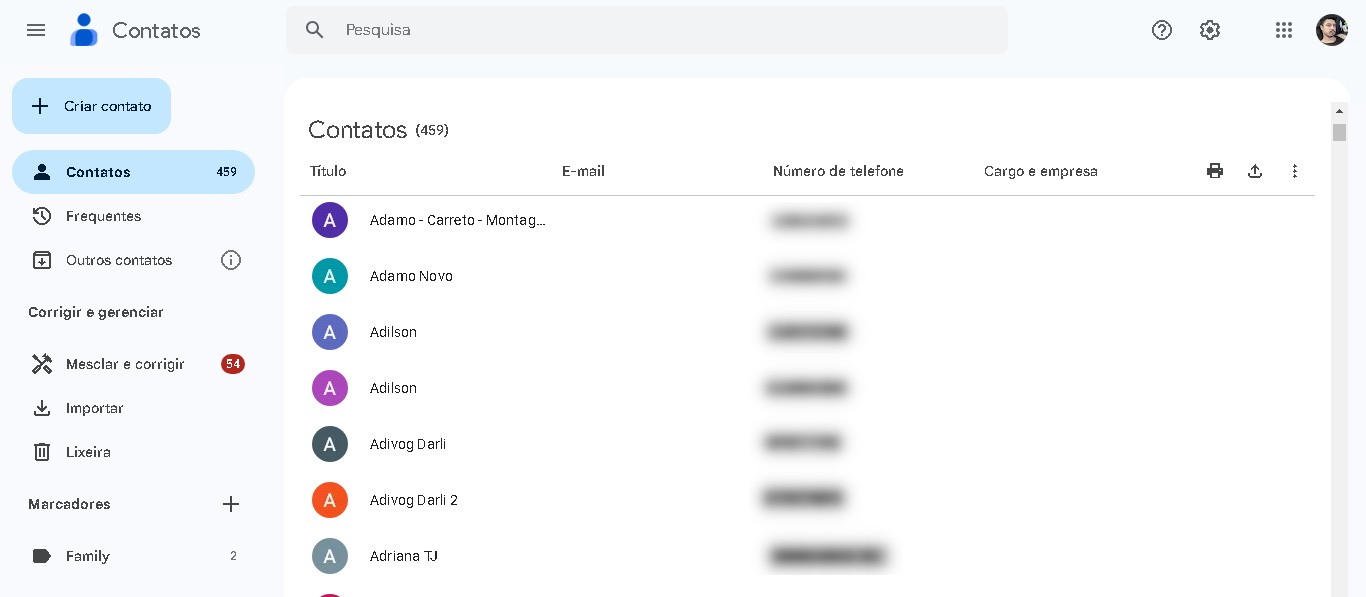
How to save your contacts on Google
Some contacts on your smartphone or tablet may not be saved as Google contacts, which means they may only be on your device and not synced with other services or devices. This may result in the loss of these contacts if the device is lost or damaged. To avoid this, you can set your contacts to be automatically saved as Google contacts. This way, they will be synced across all your connected devices and will be available on Google services. See how to use this functionality, which is only available on Android, and ensure that your contacts are safe and accessible in your Google account:
- Open the “Settings” app on your Android smartphone or tablet.
- Tap “Google“, then “Google Contacts Sync” or “Contact Sync“.
- Enable the “Automatically sync and back up device contacts” option.
- Choose the Google account where you want to save your contacts. Remember that contacts will only be automatically saved to one Google account.
Important: Children’s and G Suite accounts used in work or school environments do not have the ability to back up contacts.
However, both existing and future contacts added to your device will automatically be saved as Google contacts and synced with your Google Account. When you sign out of your account on a smartphone or tablet, all Google contacts are removed from the device to prevent unauthorized access. These contacts will remain secure in your Google Account and will automatically sync to a new device once you sign in, and you can also access them on your computer by visiting https: //contacts.google.com/.
Why is doing this important?
We never know what could happen to our cell phone, and when we will need to retrieve an important account. By saving your contacts to your Google account, you ensure:
- Convenience: Quick and easy access to your contacts on any internet-connected device.
- Security: Keeping your contacts saved in the cloud protects against loss or damage to your device.
- Auto Sync: Contacts are automatically synced between Android devices linked to the same Google account.
As we’ve seen, saving your contacts to your Google account is a smart practice to ensure that they are always safe and accessible, even in emergency situations, such as loss or cell phone problems. Through Google Contacts, you can easily view, manage and export your contact list, providing peace of mind and convenience in your day-to-day life.
With these simple tips from Seletronic, you can rest easy knowing your contacts are always at your fingertips, no matter what happens to your Android device.
