ChatGPT: Unable to load conversation – What is it and how to solve it?
Understand the Unable to load conversation error in ChatGPT and your options for it
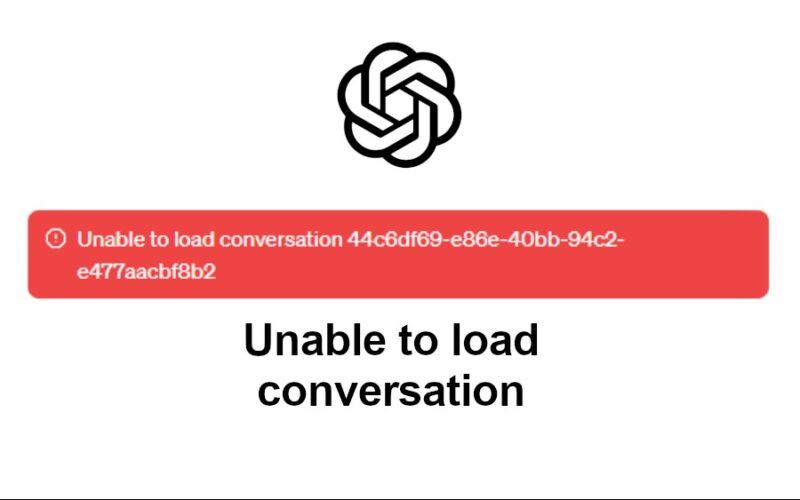
ChatGPT is arguably one of the most useful technologies today, and plays a crucial role in offering assistance and solutions in various situations. However, when you encounter the “Unable to load conversation” message accompanied by the conversation ID, it is important to understand the reasons behind this limitation. Here are possible reasons for this message:
ChatGPT Down:
In some cases, temporary unavailability of ChatGPT due to maintenance or technical issues may result in the inability to upload a message. In such situations, you may see the message “Unable to load conversation”. If you encounter this error, please check the service availability before attempting to send another message. You will only be able to load messages from the ChatGPT history once it starts working again.
Typically, if ChatGPT is experiencing downtime, you may receive a different error message when attempting to chat with it: “Something went wrong. If this issue persists, please contact us through our help center at help.openai.com.
1. Deleted Conversation
Deleting the conversation can be one of the causes of the “Unable to load conversation” message. Make sure the desired conversation is still present in your history before trying to access it. It’s possible that you have ChatGPT open in two locations, and have deleted the conversation in one of them. This way, when you try to open the same conversation in a place where it has not yet been updated that the conversation has been deleted, you will receive the error message.
2. Chat Link on Different Account
When following a chat link that does not belong to your account, an error message may be displayed. Check that you are using the correct account when accessing the conversation.
3. Old or Expired Link
Using an old or expired link may result in the conversation being unable to load. Make sure to use recent and valid links when accessing your interactions on ChatGPT.
4. Problems with your Internet connection
Make sure your Internet connection is stable, as interruptions may affect conversation loading.
5. Your account is disconnected
Access to ChatGPT is linked to login, which has an expiration time. If your account is disconnected due to the end of this period, simply log in again to reestablish the connection and access conversations.
These are some possible scenarios, where you will see the message “Unable to load conversation” . There may be other cases.
