ChatGPT “Network error”: How to solve it!
Exploring and resolving network errors in ChatGPT
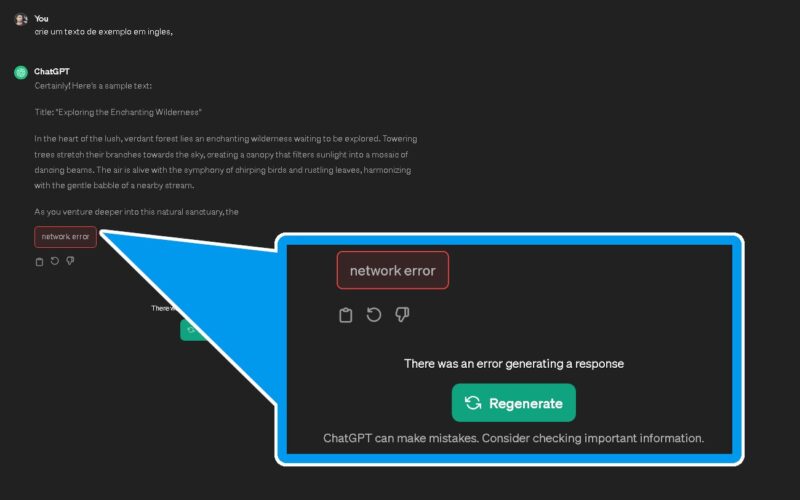
You open ChatGPT and everything seems to be normal. But when you try to send a message, you are met with the error “Network error – There was an error generating a response“. Sometimes, after exchanging several messages with the chatbot, in one of the most expected responses, this can happen. As the name of the error message says, this is a network problem and, most of the time, it will be related to internet connection problems.
How to resolve the Network error in ChatGPT
If the error suggests that the problem resides on the network, the main things we have to do are related to checking our internet connection. But there are other things you can do too. Try the following procedures:
1. Check Your Internet Connection
Start by making sure you’re connected to stable internet. Sometimes a simple loss of Wi-Fi signal or an unstable network can trigger this error. Try accessing other websites, loading a video on YouTube, and finally, see if your connection is really working.
2. Refresh the Page
If you are using ChatGPT in your browser, try refreshing the page. It may just be a temporary issue that can be resolved with a quick recharge. And this usually works when the internet connection is working.
3. Change Browser or Device
If it still doesn’t work, try accessing ChatGPT from a different browser or device. This can help determine if the problem is with a specific configuration, it could be something related to your device and not the internet connection. If it works on another device that shares the same connection, try restarting the device you were trying to use when you saw the “Network error” error in ChatGPT.
4. Clear Cache and Cookies
You’d be surprised to know how many of ChatGPT’s errors can be resolved just by clearing your browser data. Sometimes cached data or cookies from your browser can interfere with the functioning of web applications, and this is quite common with ChatGPT. Clearing this data may resolve the issue.
5. Restart the internet modem or router
Your router can often also store certain connection details, like DNS, for example. An error in these settings, which are prone to error, may prevent you from using certain online services. Since ChatGPT is a service that requires an internet connection, guess what? Restarting the modem may resolve these bugs.
This simple step-by-step guide is powerful, and it’s likely that you’ll be back using ChatGPT if you follow these tips.
